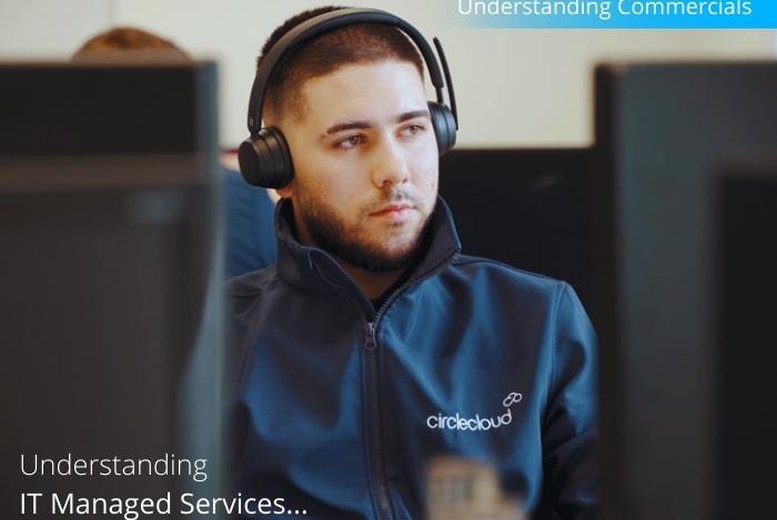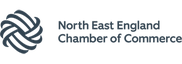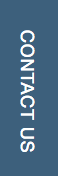Introduction to Blog Series
There has been a big shift towards the IT Managed Services model in recent years. One of the main reasons is because Managed Services are designed to be proactive, leading to more stable IT environments.
But what does a ‘good’ Managed Service offering look like? I’ve put this blog series together to help business leaders answer this question.
There are fundamentals to look out for in a good Managed Service package, and I will be dedicating a blog post to each of them. This week, I will be looking at Contracts & Commercials.
An Overview of Contracts & Commercials
A point that I have reiterated throughout this blog series is that a good Managed Service offering should always be clear and well defined. This clarity should filter through to a contractual arrangement that makes sense for both parties. It should give a thorough understanding of the service being provided, what’s included, as well as how ‘good service’ is measured. Key processes, such as an escalation procedure and incident management procedure should also be covered, as it’s important to have a formal arrangement for such matters.
Organisations have some level of freedom as to how they structure their contracts, but there is a general format that most adhere to. An IT Managed Service Contract is typically made up of a Proposal, Service Definitions, and Terms & Conditions. I will cover each below, detailing any key elements that you need to keep an eye out for with you Managed Service Provider.
Proposal
This is where the products being provided to the customer should be detailed, as well as the agreed costs. IT Managed Service Packages can be large and complex, but that doesn’t mean the costs should be. For example, Circle Cloud’s Microsoft 365 Managed Service includes (but is not limited to) Device compliance Monitoring, Backup Management, Conditional Access Management and Microsoft Information Protection. Despite this being the case, we bundle our costs into the following 3 items to make it simple…
- Onboarding one off cost
- Microsoft 365 Managed Service Monthly cost
- Microsoft License Monthly Costs
Circle Cloud’s onboarding is an extensive piece of consultancy work. The details of what we do during the process are provided in our Service Definitions, which is something that all providers should do. Onboarding is an important part of any IT Managed Service, as it sets the foundations for the provision of a good service. I will cover Onboarding in my next blog post to elaborate on this point, but for the purposes of this blog post, the costs should be as straightforward as possible. At Circle Cloud, we charge a one-off fee of £80 per user, which can be discounted based on contract length.
Service Definitions
The Service Definitions document can be an extensive one, as it is designed to ‘put the meat on the bones’.
Using the example I referenced in the previous section, a customer who has bought a Microsoft 365 Managed Service from Circle Cloud would find all the specifics around what’s included in the Service Definitions. This includes details for the onboarding procedure as mentioned above, as well as items I’ve mentioned in previous blog posts, such as what reports and monitors are going to be provided as part of the service.
Out of Hours
Because of how extensive IT Managed Service offerings are, there are other items I haven’t covered. An important one that should be mentioned as part of the Service Definitions document is Out of Hours Coverage. The reason this is important is because it’s all well and good having a robust 9-5 offering, but there are times (depending on your industry) when your staff need to know what support is available to them out of hours. The last thing you want is somebody calling the service desk, only to be hitting brick walls.
Circle Cloud’s stance on Out of Hours is that any ‘High Priority’ and/or ‘Critical’ tickets that take place Out of Hours will not be chargeable, and are covered in the monthly cost of the agreement. All such tickets must be logged via telephone to ensure they are dealt with immediately. This should correspond directly with definitions for what ‘High’ and ‘Critical’ incidents are, which I have covered in a previous blog post on Effective Service Desks.
All out of hours tickets should be measured as part of the SLAs. I have covered SLAs in my blog post on reporting, but I will cover it again here because of how important it is to understanding and managing supplier performance.
Service Level Agreements (SLAs)
Before I get started, here is an example SLA table taken from Circle Cloud’s generic Service Definitions…
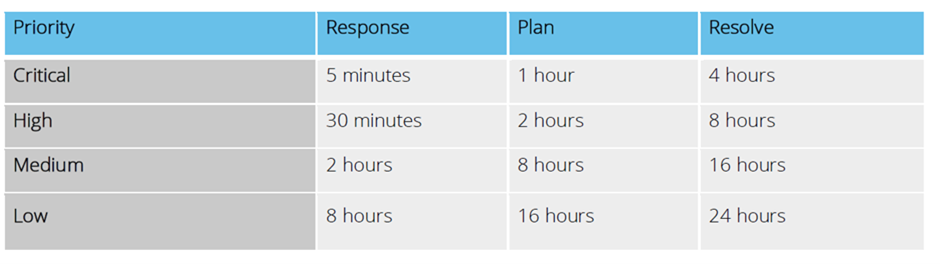
It is unreasonable to expect your MSP to hit these times for every single ticket, which is why it is good practice to agree percentages with your IT Managed Service Provider that you both deem as reasonable measures of performance. For example, when it comes to dealing with Critical incidents, you might dictate that Resolution times must be met no less than 95% of the time.
Here is an example of an SLA report. It should capture each ticket, as well as where the ticket falls in respect of the agreed delivery times…
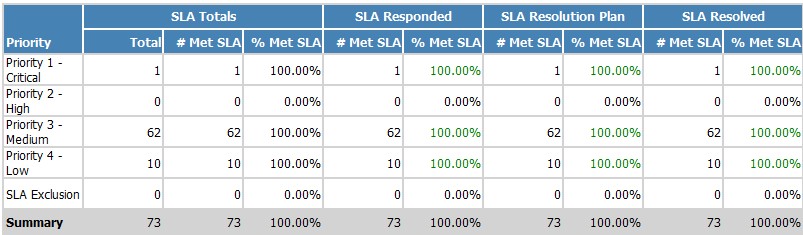
Terms & Conditions
To follow on directly from the point above, it should be written into the terms of the contract that failure to meet the SLA percentages (or, at least, to meet this for an extended period) should give you the right to terminate the contract. This point is typically covered in the ‘Terminations’ clause of the MSP’s terms & conditions. If it isn’t there, I would argue that you’re within your rights to request for the clause to be written in. It’s important to know the reasonable grounds for which you can exit a contract, particularly where poor performance is concerned.
On a more general level, there are a lot of items covered in an organisation’s terms and conditions, and it’s always a good idea to read through to assess whether you agree with what is being signed for. Particular focus should always be given to the following…
Liabilities- you need to know what your MSP is willing to pay should something go wrong.
Costs- it is important to know that your costs won’t change within the term of the agreement. The only time I would argue when in-contract cost increases are acceptable is for third party licensing, as this is often outside of the control of your MSP.
What’s Next
There are a few important items I mentioned in this blog post that I didn’t cover in detail (Incident Management and Escalation Procedures being the main two). I will aim to produce a blog post that covers these two topics in the future. However, the next blog post will be dedicated to Onboarding, and what to look for as part of a good Onboarding Procedure.
If you want to find out more about Circle Cloud’s IT Managed Service packages, get in touch and a member of our team can take you through it.
If you’d rather get a quick quote, along with a pdf document that outlines everything that’s included, you can do that here.