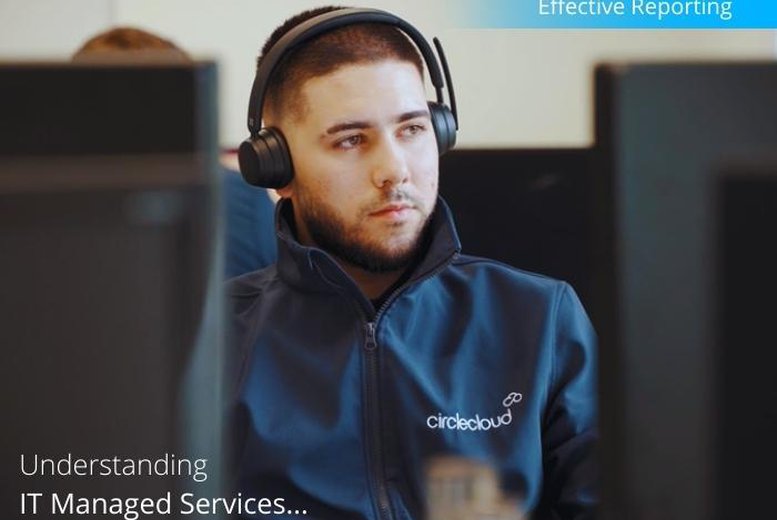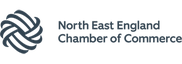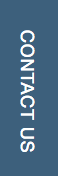Introduction to Series
There has been a big shift towards the IT Managed Services model in recent years. One of the main reasons is because Managed Services are designed to be proactive, leading to more stable IT environments.
But what does a ‘good’ Managed Service offering look like? I’ve put this blog series together to help business leaders answer this question.
There are fundamentals to look out for in a good Managed Service package, and I will be dedicating a blog post to each of them. This week, I will be looking at Reporting.
Understanding what to Report on and Why
The progress of cloud technologies has given us lots more reporting tools than we’ve had in the past. Even so, that’s not to say you need them all. In fact, reporting just for the sake of it can give you more to think about than what’s necessary, leading to information overload. The message here is therefore similar to that in my previous blog post on Monitoring and Management. We need to be asking why?
For reporting to be effective, it generally needs to be giving us 2 things:
- An idea as to whether the IT Managed Service is effective
- Key insights into your IT estate that allow you to make decisions efficiently
To put this into context, I will use some examples from Circle Cloud’s Managed Service packages to show how we go about addressing these 2 key questions.
SLA Report
If you read my previous blog post on Effective Service Desks, then you’ll already have come across this. All good IT Managed Service Providers should be measuring their response and resolution times for all tickets against what has been agreed in the contract. This is probably one of the most important reports you can be given, as it is the best way to indicate whether your MSP is providing an effective service.
Generally, it is good practice to agree percentages with your IT Managed Service Provider that you both deem as reasonable measures of performance. For example, when it comes to dealing with Critical incidents, you might dictate that Resolution times must be met no less than 95% of the time. It should also be written into the terms of the contract that failure to meet this (or, at least, to meet this for an extended period) should give you the right to terminate the contract. I will cover this in a little more detail in a future blog post on Understanding Commercials.
I have provided an example of Circle Cloud’s easy-to-understand SLA report below…
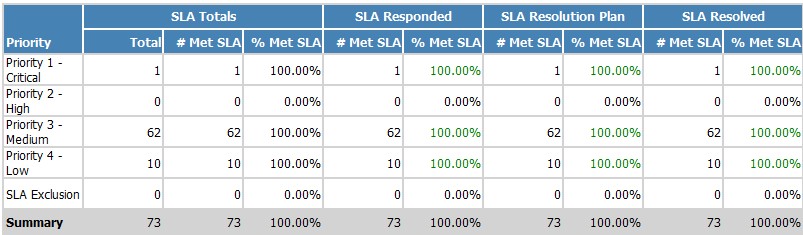
Resource & Capacity Reporting
If you read my last blog post on Monitoring & Management, you will have seen that I put emphasis on the importance of capacity monitoring. It usually forms a critical piece of most IT Managed Services. The reason for this is that, whether it’s a desktop or a server, it gives us foresight as to whether the demand being put on your device is going to cause problems up ahead. It’s for the same reason that reporting on this is important as well.
Resource & Capacity reporting can give you quick insights into your IT estate that allow you to make cost and resource decisions easily. It is still the responsibility of your IT Managed Service Provider to give you options and guide you, but there are times when changes to resources might lead to business impact, and therefore need to be discussed with you first.
To give you an example, Circle Cloud provide Capacity Monitoring & Reporting as part of our Azure Managed Service. The below is a screenshot from one of our server performance reports...
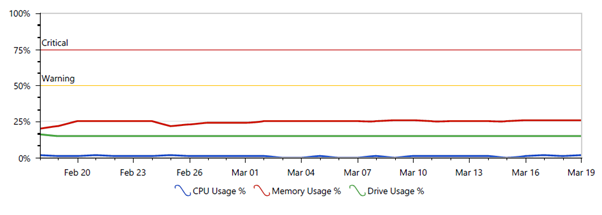
As you can see, the server is working way below capacity on all the key performance metrics. This means we can save the customer money by changing the machine specification. Depending on the scenario, there may be various ways to do this in Azure, so we would need to take you through the options. However, the main thing is, the report facilitates that conversation.
A Way to Make Reporting More Effective
All good managed service packages should include a standardized set of reports, with the option to include other reports that you deem are important. Reports can give us a lot but, as I said earlier, a generic list of reports can sometimes be quite useless if you don’t know what you’re looking at.
This is why account management is so important. A good account management process can really make the difference when it comes to effective IT Managed Services. As well as many other things, your account manager should be there to help you interpret the information you’re being given, making those big decisions more straightforward for you.
I will cover Account Management in my next blog post.