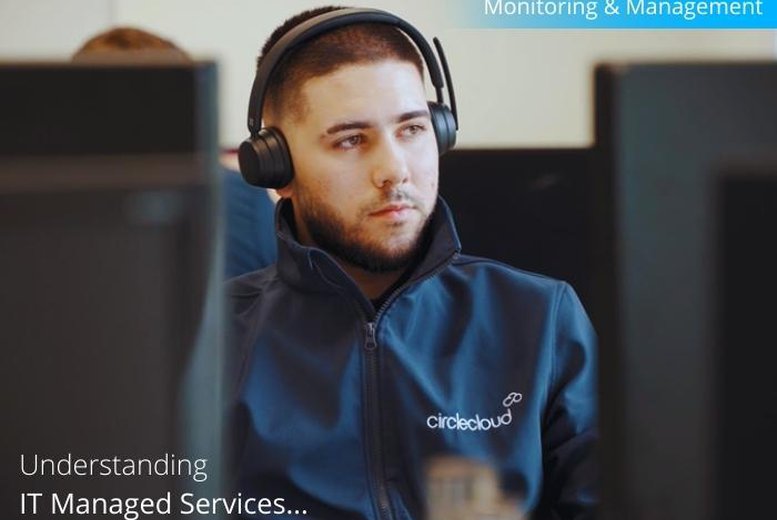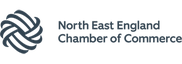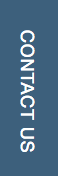Introduction to the Series
There has been a big shift towards the IT Managed Services model in recent years. One of the main reasons is because Managed Services are designed to be proactive, leading to more stable IT environments.
But what does a ‘good’ Managed Service offering look like? I’ve put this blog series together to help business leaders answer this question.
There are fundamentals to look out for in a good Managed Service package, and I will be dedicating a blog post to each of them. This week, I will be looking at monitoring & management.
Why is Monitoring & Management Important?
This is one of the areas that sets the Managed Service model apart from IT Support. A Managed Service Provider should have a standard set of monitors that they will hook into key elements of your environment.
These monitors allow the ‘always on’ management of whatever assets they’ve agreed to manage as part of the service. They should be constantly analysing important information that allows problems to be seen before they arise.
These monitors should also be set up to deliver automated warnings to one of their engineers when one of these resource elements is starting to become a problem. This is the backbone of being proactive, allowing a Managed Service Provider to eliminate potential problems before they cause impact.
Let’s look at how Monitoring & Management should be approached.
What Monitors Should a Good IT Managed Service Provider have in Place?
The development of cloud technologies has increased the number of things that can be monitored in your IT environment. To answer this question clearly, we therefore must address the following 2 points…
- What part of your IT environment is your Managed Service Provider managing?
- Why are the monitors they propose to put in place important?
With regards to the first question, this again comes back to the point in my first blog post about ‘Clearly Defined Services’. If your IT Managed Service Provider proposes to manage ‘everything’ without clearly breaking out and defining what ‘everything’ is made up of, then this should raise alarm bells. A well-defined Managed Service means that the processes will be cleaner, and any monitors will be selected on the basis that the insights they provide are meaningful to the service they’re offering.
To use Circle Cloud as an example, our Managed Microsoft 365 Managed Service has been designed specifically to managed mobiles and desktops in our customer’s IT environments. Having this so precisely defined means that we know exactly what to monitor in order to offer a proactive service.
I will now give you an overview of 3 things we monitor, and why they are important to our Managed Microsoft 365 service. This will give you an idea of how monitors should be applied.
Device Compliance Monitoring
Circle Cloud use a Microsoft product called Microsoft Intune (part of Endpoint Manager) to enforce a set of security standards across all the devices we managed for our customers. For example, we create technical policies that ensure all laptops have encrypted hard drives, are running the most up to date operating system, and have antivirus in place. Once this policy has been rolled out to all company devices, we use the Microsoft’s device compliance monitoring tool to alert one of our Managed Service Engineers when one of the devices falls foul of one of the rules we’ve put in place. Our Engineer will then get in touch to resolve the issue.
Why do we monitor this? Because we have built our Managed Microsoft 365 packages around rigorous information security standards. The standards we enforce on devices are there to protect your staff. This means that if one of your staff members doesn’t meet the standards we’ve set, they become a security vulnerability. The beauty of monitoring this is we can instantly identify this gap and deal with it immediately. In short, the problem gets dealt with proactively, before the vulnerability leads to a security incident.
Performance and Capacity Monitoring
Capacity monitoring usually forms a critical piece of most IT Managed Services. The reason for this is that, whether it’s a desktop or a server, it gives us foresight as to whether the demand being put on your device is going to cause problems up ahead.
To help you understand this, I have provided a snip from our tool that monitors the capacity of laptops that have been enrolled onto our Microsoft 365 Managed Service.
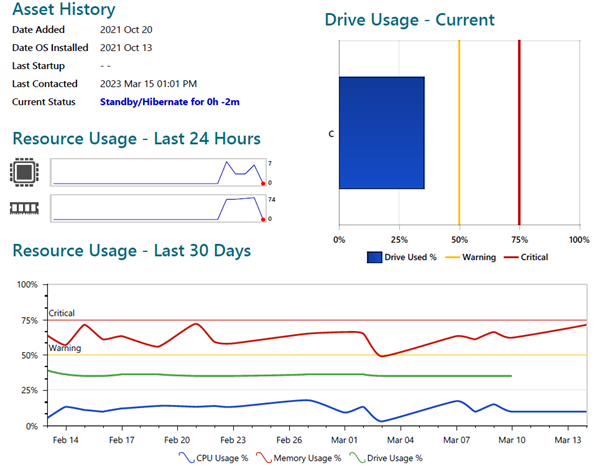
As you can see, the ‘usage’ metrics can fluctuate a lot depending on what your staff are doing. The key here is that Circle Cloud hook these monitors into our ticketing tool, ensuring we get alerted when devices reach a certain threshold. This allows us to be proactive and deal with any capacity problems before your member of staff feels the effect.
A similar report can be produced as part of our Azure Managed Service packages. The last thing you want is your server getting worked to the point of collapse. It’s therefore the job of your Managed Service Provider to use the monitors available to make sure this doesn’t happen.
What’s Next?
If you missed my last blog post in this series (Effective Service Desks), click here to check it out.
If you’re interested in finding out more about what Circle Cloud’s Managed Service offerings look like, get in touch.
Or maybe you want to skip ahead and see how much it costs? If so, click here.
What’s the next blog in this series? A topic that is closely related to Monitoring is Reporting. Monitoring tools typically provide the backbone for many of the reports that can be produced as part of a Managed Service. But reporting just for the sake of it isn’t helpful, so I will take a look what effective reporting looks like in my next blog post.