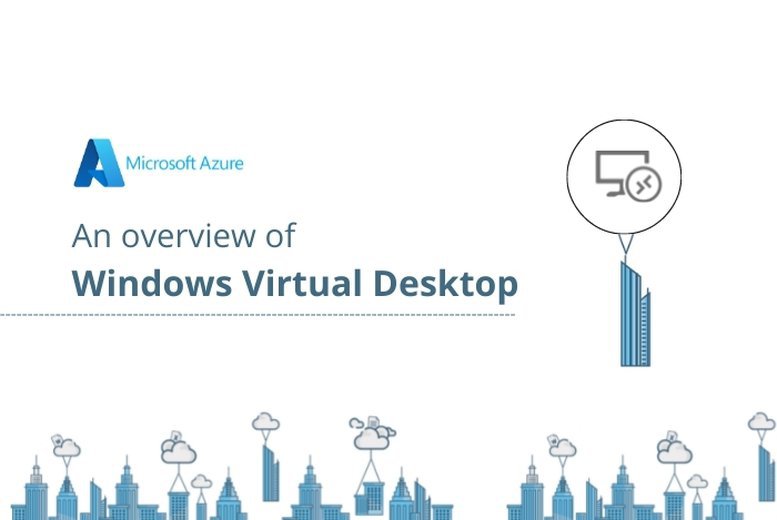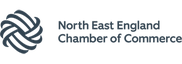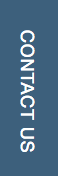What is Windows Virtual Desktop?
Windows Virtual Desktop (WVD) is an Azure-based cloud Desktop as a Service (DaaS) solution for desktop and application virtualization. Using Windows Virtual Desktop, companies can deploy virtual Windows desktop environments and application access for individual employees.
Using desktop virtualisation, the Windows 10 operating system does not directly run on the client device that the user accesses it from; rather, it is hosted in Microsoft Azure. A user will have their regular personal applications and company applications deployed to their virtual environment.
Users can access the client software for Windows Virtual Desktop through a variety of device types such as Windows, macOS, iOS, Android and HTML5-enabled web browser. Once logged in, the user experience is the same as if their desktop or applications were locally based on the device.
What we covered in this Event
In this webinar, a Circle Cloud Technical Consultant provided an overview of Windows Virtual Desktop (including demonstrations of the user experience), with a focus on the following:
- Why Virtual Desktop vs RDS (such as improved security and reduced management)
- Architectural features and options for design and implementation
- An insight into the commercial/pricing model
Here are the sections of the webinar for you to browse at your convenience...
The Intro
The Technical Overview
The Ending
What Next
If you would like to find out more about how Circle Cloud can help you implement Azure Virtual Desktop, Circle Cloud can help with Scoping and delivering your Migration.
If you would like to understand how Circle Cloud can manage your Azure Virtual Desktop environment, Click Here to find out more.