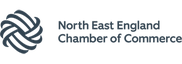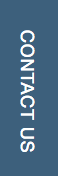With the sudden wave of homeworking came the equally sudden requirement for platforms that accommodate it. As you might have seen from the most recent post on our LinkedIn company page, IT leaders have been forced to deliver four years’ worth of IT strategy in just six weeks. For this reason, I am sure we’ve all become familiar with Microsoft Teams.
The thing is, as is often the case when there is a quick uptake of new products, I doubt people are aware of the full capability of the platform. Perhaps you use it for internal communications, conferencing or document collaboration? But my question is…
Have you thought about using Teams as your centralised Phone System?
Because Teams has such a broad range of capabilities, some get more attention than others. This is usually dependent on what people need it for on an individual basis. But I am writing this to make IT professionals aware that Teams can actually be used as a full phone system, providing your organisation with all the features your existing PBX does and more.
Using Microsoft Teams and Circle Cloud’s Direct Call Routing, you can turn your PC, Tablet, Laptop or Mobile into a fully featured and secure phone and calling platform. Doing so also allows you to replace your existing on-premise or Hosted Voice platform and centralising your business's communications infrastructure.
Here are a list of Reasons as to why you should use MS Teams as your Core Phone System:
- Fully featured phone system with all standard PBX functionality including, Auto Attendant, Call Queuing, Ring Groups, Call Transfer and Voicemail
- Make and receive internal and external calls
- Retain your existing business numbers and DDI’s
- Use your PC, tablet, laptop and mobile as your phone system
- Also supports the use of conventional desktop IP handsets
- Administration portal for easy configuration changes and service management
- Optional Call Recording, Call Centre and Advanced Call Reporting packages available
- Cost effective and removes need for additional PBX, hosted voice services or line rentals
- A true Unified Communications solution, bringing chat, meetings and other Office 365 apps together in one place
Teams Calling is the perfect voice and collaboration solution for your workforce – whether office, home or field based – users can choose to use whichever device best suits. It works perfectly within the BYOD (Bring Your Own Device) strategy. In these difficult times where staff are required to work remotely, Teams calling can be securely ran from a user’s own Laptop or Mobile device.
Teams Calling has been configured for resilience and security from the outset. It uses a fully redundant network architecture built on Microsoft accredited SBCs and is hosted within highly secure, geographically diverse data centres with high availability. Teams Calling takes away that single point of failure that a legacy on-prem PBX can suffer from and allows users to utilise the calling platform from anywhere across the globe.
If you're interested in finding out more about the functionality available with Teams Voice, check out the answers to some Frequently Asked Questions by Clicking Here.