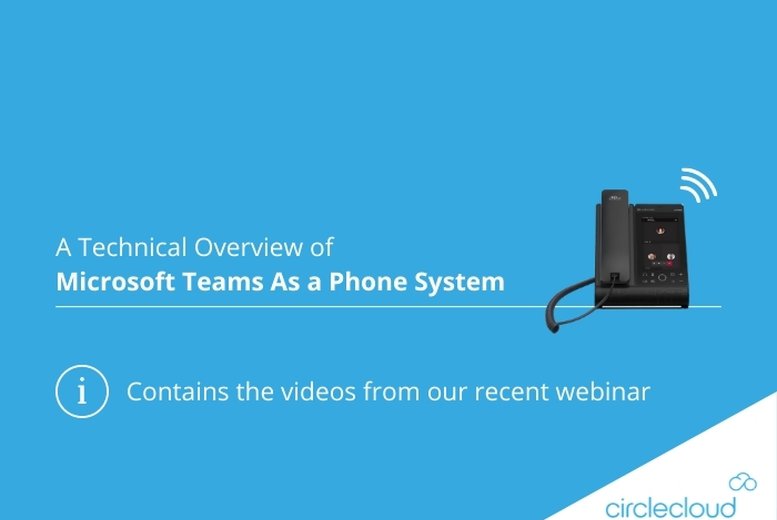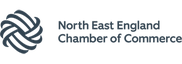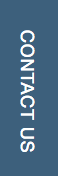Microsoft Teams is more than just an instant messaging and collaboration tool. It can actually be used as a full phone system, providing your organisation with all the features your existing PBX does and more.Using Microsoft Teams , you can turn your PC, Tablet, Laptop or Mobile into a fully featured and secure phone and calling platform. Doing so also allows you to replace your existing on-premise or Hosted Voice platform and centralise your business's communications infrastructure.
In this webinar however, we wanted to go deeper than just basic functionality. It was delivered by a Circle Cloud Architect and was focussed on how Teams is set up on a technical level. To make it easier for you, we have broken the video into sections, so you don't have to skim through an hour of footage to find the bits that you want.
The Introduction
Technical Background & Licenses
We start the technical section of the webinar by giving an overview of the key features of Microsoft Teams Calling, the differences between the licence and calling plan types, and also the pros and cons of using both the Microsoft and a third-party calling provider option.
Phone Numbers
Here, we give a hands-on overview of how to migrate your existing phone numbers into Microsoft Teams Calling and assign them to a user.
Auto Attendant
This video gives an overview of how to create an auto attendant IVR for your Microsoft Teams Calling environment and how to assign numbers, calling flows and options to create a flexible inbound call management platform.
Call Queues
Call queues are the essence of any phone system. This video provides an overview of how to create call queues and ring groups within the Microsoft Teams Calling environment. It also shows how easy it is to change and configure as company requirements change.
User Settings
This video provides a demonstration of how to manage your users within the Microsoft Teams Calling environment. It details how to choose their calling parameters and also to add or remove them from calling groups.
Caller ID Settings
As with most IP voice platforms, Microsoft Teams Calling allows users to present a variety of different numbers when dialling out, including their own DDI, company main number or additional numbers. This overview shows how easy it is to assign and change these on a per user or company wide basis.
Closing Remarks
Before you go
If you found this interesting, you might also want to check out our blog about devices that are compatible with Microsoft Teams Voice. Click here to be taken straight there!
If you would like to find out more about how Circle Cloud can help you implement Microsoft Teams as a phone system, Circle Cloud can help with delivering your Migration.
If you would like to understand how Circle Cloud can manage your Azure Virtual Desktop environment, Click Here to find out more.