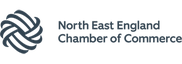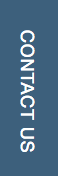We have done a number of separate posts recently about the various benefits of using Microsoft Teams as the complete phone system for your organisation. That said, there are still probably things that you’re wondering about, so we have condensed all the questions that we get asked by our customers into what will be our penultimate Teams Calling blog. Hopefully you’ll find what you’re looking for.
We already have Microsoft Teams as part of Office 365, why do I need to buy anything extra?
Teams comes as part of the Office 365 Suite of applications. This “free” version allows you to communicate with your work colleagues through voice, video, or chat. The Teams Calling licence adds the ability to make and receive external phone calls and behind the scenes full phone system functionality.
But will it replace all the features I have in my existing phone system?
Absolutely – Teams Calling provides a full complement of phone system functionality, including Auto Attendant, Call Transfer, Ring and Hunt Groups, Call Queuing, Voicemail with email notification and auto message transcribing, Night / Out of Hours Service, Extension Dialling to mention a few. Advanced services such as Call Centre Inbound Services, Call Recording and Calling Analytics. Essentially, Teams Call can replicate the majority if not all standard phone system features.
Do I need to pay for any additional line rental?
No – Teams Calling is carried over your existing internet connection and requires no other line rental charges.
How many devices can a single user have allocated to their licence?
Up to five live devices. (Can be a mixture of Desktop Application, Mobile or Tablet app or Desktop Handset)
Can I use a conventional desktop handset with Teams Calling?
Yes – Microsoft certify over 20 IP handsets to use with Teams Calling. Check out our blog post that we dedicated to this very topic.
What about using Teams Calling with a mobile?
Yes – The Teams application for iOS and Android provides all the calling functionality of the desktop application.
Can I retain my existing phone numbers if I move to Teams Calling?
Yes – Any existing phone number (including DDI’s) can be ported onto the Microsoft Teams Calling platform; this includes existing ISDN and PSTN numbers and IP Voice and SIP numbers.
What about calling charges?
Circle Cloud’s Teams Calling service comes with inclusive UK Calls (01,02,03 and 07 numbers).
Can Teams Calling be used outside of the UK?
Yes – Teams Calling is a fully global service which works in most countries around the world. Users based in an international location can also present and dialling code for the country in question and benefit from inclusive in country calling.
What about staff based remotely or working from home?
Teams and Teams Calling is the perfect communications solution for staff working out of the main office or based at home. As a cloud-based platform, users can be based anywhere with an internet connection to be able to function as though they were in the office. Workers can use either the Desktop application, or mobile app to main and receive calls.
How easy is to make a call using the Teams application?
Very simple! Team Calling adds an onscreen dial pad for dialling a number, as well as the ability to highlight and automatically dial any phone number from an email, document or web page. The Teams Calling tab also provides a full call history and contact listing for easy dialling of commonly used numbers.
How easy is Teams Calling to setup as a full company phone system?
Teams Calling is no more difficult to configure than any hosted voice phone system. Administration users will have access to a full admin portal where changes can be made to the core setup. As part of the Teams Calling solution, Circle Cloud offer a complete data acquisition, installation, configuration service as part of our Teams Calling Proposition. This fully project managed roll out is designed to make the movement to Teams Calling as a completely painless and seamless process.
How flexible is the contractual terms on Teams Calling – Can I add or remove licences?
Circle Cloud’s contractual terms aim to make the Teams Calling solution as flexible as possible. New users can be added or removed at any time.
What about updates to the Teams Calling Service – are these free of charge?
Microsoft are rolling out new features for the Teams Calling service all the time. These are installed automatically as part of the normal Microsoft 365 update function. There is, of course no charge for these updates.
I hope this and the previous Teams Calling overview’s have been really helpful and given you a flavour of how Microsoft’s virtual calling platform can be used as an ideal replacement for voice infrastructure.
Circle Cloud can Implement and Manage Microsoft Teams as a phone system on behalf of your organisation.
If you have a question of your own that hasn’t been covered in this FAQ, please feel free to get in touch.
Thanks for reading, and keep an eye out for next week’s blog post!