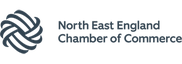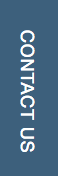You might have seen that we introduced Windows Autopilot to you in our Endpoint Manager blog that we did last week. In a nutshell, Endpoint Manager is a suite of Microsoft products that allow IT managers to manage their endpoint devices using the cloud. If you want to find out about Endpoint Manager specifically, click here to be taken to the relevant blog post. However, moving on, Windows Autopilot is included in in the Endpoint Manager product suite and I am going to give you a bit more of an insight as to why you should consider it for your organisation.
An IT manager I spoke to a few weeks ago talked me through the deployment of new company laptops. The deployment had taken place this time last year, at the start of his company’s forced remote working strategy. It was an onerous process that involved the ordering the devices to the office and asking the users to physically come in. From there, they were required to log into their new devices and Microsoft 365 accounts, then either wait whilst their device was setup by a member of the IT team, or have it shipped to them at a later date.
The thing is, I know this process isn’t unique to the IT Director in question. It’s a problem shared by most people in IT management positions.
My question is… how much more straight forward would it be if all that was required to set the device up was to:
- Sent the device directly from the supplier to the user’s home address, then;
- For the user to simply turn it on and login as normal with their Microsoft credentials, allowing a centralised deployment tool to do the rest.
Enter Microsoft Autopilot Deployment
Traditionally, IT Departments spend significant time building and customising images that will later be deployed to devices. Windows Autopilot introduces a new approach that benefits both the user and the IT Manager.
From the user's perspective, it only takes a few simple steps to make their device ready to use.
From an IT management perspective, the only interaction required from the end user is to connect to a network and to verify their credentials. Everything beyond that is automated, making start-up easy, manageable, and less prone to issues or mistakes.
New devices can simply be shipped from the supplier directly to the user who only has to complete a couple of initial sign-in tasks and then wait while the relevant the preconfigured Windows image and settings is downloaded and setup for them, as demonstrated the below image produced by Microsoft:

As part of the Windows Autopilot Deployment process – the following features can also be set up:
- Apply specific settings and policies
- Install required applications (including non-Microsoft applications)
- Automatically join devices to Azure Active Directory (Azure AD) or Active Directory
- Auto-enrol devices into MDM services, such as Microsoft Intune
- Restrict the Administrator account creation.
- Create and auto-assign devices to configuration groups based on a device's profile.
- Customize OOBE content specific to the organization.
Windows Autopilot can also be used to reset, repurpose, and recover devices. This solution enables an IT department to achieve the above with little to no infrastructure to manage, with a process that's easy and simple.
Using Windows Autopilot as your standardised deployment path simplifies the Windows device lifecycle, for both IT and end users, from initial deployment to end of life. Using cloud-based services, Windows Autopilot:
- Reduces the time IT spends on deploying, managing, and retiring devices
- Reduces the infrastructure required to maintain the devices
- Maximizes ease of use for all types of end users
Circle Cloud consider Autopilot to be a core element of the any company’s 365 Security and Compliance plans and include it in all three of our Managed Microsoft 365 plans.
What Next?
If you'd like to find out more about Windows Autopilot, there is a section dedicated to it in one of our recent webinar recordings. Click Here to be taken straight there!